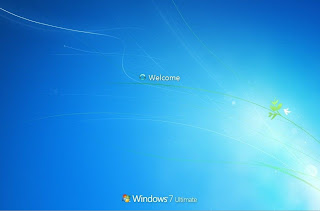Here I go again. ^^ I am here to show you a game that I am addicted as of now. As I am surfing the internet, I have landed to search a game for pc on gamespot. I have seen a game that really interest me.
 The game is called Dragon Age. I have tried to play this game and now I am addicted to it. ^^ I have tried it because as I have seen on gamespot.com it is rated 9.5 and is also number one as of the moment.
The game is called Dragon Age. I have tried to play this game and now I am addicted to it. ^^ I have tried it because as I have seen on gamespot.com it is rated 9.5 and is also number one as of the moment.
Like the ratings of gamespot.com, I would also like to recommend you guys to play this game.
I will give you 10 reasons to play Dragon Age: Origins ^^
1. The Graphics!
 I would say the graphics maybe not the best for the game but I would say that the graphics is already capable of giving life to this game. I have no problem on the graphics of the game. It is smooth but detailed one. But of course you must consider the video card that you are using. If will rate the graphics of this game, I will give a "9" for the graphics.
I would say the graphics maybe not the best for the game but I would say that the graphics is already capable of giving life to this game. I have no problem on the graphics of the game. It is smooth but detailed one. But of course you must consider the video card that you are using. If will rate the graphics of this game, I will give a "9" for the graphics.

2. Character Creation
This is what I always look for a game. A game that you can choose what your character will be.
You can choose your GENDER, RACE, CLASS, BACKGROUND, and even YOU PHYSICAL APPEARANCE! ^^
3. STORY!!!
You can choose different background for your character. You can choose from 6 different background of your character. So you can play again and again to know the connections of every character. ^^ This is one of the new idea for a game and this is why I create characters again and again. You will not be bored and you will not be stuck with just one character.
4. The Classes!
This is what I've been waiting for a new game that I will play. The different classes for your character. You can choose from 3 different classes with 4 different specialty for every class.
You might wonder what is the best class in this game. I have tried all of the classes in this game and I can say that it is a matter of preference. If you like an fast double wielding type, choose rouge with an assassin specialty. If you want a strength type of character, choose warrior. If you want a spell-casting character, choose a mage. Because of these class system, the game will be different everytime you play.
5. Conversation - Dialouge
The character conversation system is one of the best features of this game. If you are a gamer who does not read dialogues from a game, then these game will fit for you. The game has a voice feature that lets you just listen to the conversation, but you can still choose to have a subtitle if you still like the old-school readings. ^^ The voice of every characters fits to its appearance and attitude. Also about the dialogue in the story, you can choose what you will respond. These response may effect the story and even to the other characters likeness to you. There is a heart bar on party members, even dogs ^^, so that you will know if they like you or not. ^^
6. Level Up system
The level up system of this game is also amazing. Its just like you playing an online game wherein you can select the attributes to add every after leveling up. On this game, you can add some stats , skills, and spells when you level up.
7. Lot of Spells and Skills
Every class has a unique variety of spells. There is also an additional spells in every specialty that you will be. There are many spells to choose from so your character maybe different from your friend's character. You mix and match your skills depending on your preference to create the perfect character for you.
8. Party System
There is a unique party system on this game. You can have some party members recruited depending on your respond when they appear in the game. You can choose to get them, you can also choose to abandon them. You might want to get as many party members as you like.
You can choose 4 party members when you are playing, including yourself, but the good thing is that you can leave the excess party members and get them when you feel needing them. There is also, maybe a glitch or a feature, that all of your party member will get the experience even though they are dead and more crazy when they are not in use. So in short your party member will level up even he/she is not selected to fight. This maybe a feature so that every character can be played and not be stocked for future fights.
There is something cool about the party system. Your conversations to some NPC will give you another outcome when you are having different party members. For example: You are having a Bad attitude party member, so your party member might say some bad things during the conversation.
9. Questing
The game has a unique quest system. There are quest that you can get but others don't because of your reply to the NPC that you talk to. There are some hidden quest, there are also quest that will make you rich, some quest that will give you a party members, and some quest that will make the story change. ^^
10. Story Flow
The story flow will trully depend on you, depending on where you go from one place to another. There is always an option that you can go from here or here. The plot of the game is not just a straight line, it might be confusing but it will give you some excitement and a true adventure. In Short, in this game you are the who creates the story and who dicides what the story would be. And this is what I call MY GAME. ^_^ V
I recommend you all to play this game. A trully worth playing game. ^^ I am sure that you will love this too. ^^
This game also running smoothly in Windows 7. ^^
Dragon Age: Origins - System RequirementsMinimum (XP): Core 2 Duo with 1.4 GHz or Athlon 64 X2 with 1.8 GHz, 1024 MB RAM, Geforce 6600 GT or Radeon X850 with 128 MB, 20 GB disc space
Minimum (Vista): Core 2 duo with 1.6 GHz or Athlon 64 X2 with 2.2 GHz, 1536 MB RAM, Geforce 7600 GT or Radeon X1550 with 256 MB, 20 GB disc space
Recommended: Core 2 Quad with 2.4 GHz (or comparable AMD CPU), 2048 MB RAM (XP), 4096 MB RAM (Vista), Geforce 8800 GTS or Radeon HD 3850 with 512 MB
Requirements above came from www.pcgameshardware.com